How to enter my Unlock Code Treo?
Model : Treo 180 & 270
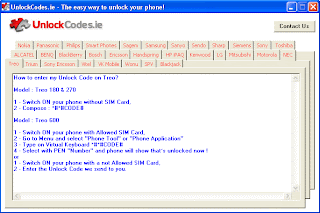

if you requested your password, first download the password
Model : Treo 180 & 270
- Switch ON your phone with Allowed SIM Card
- Go to menu and select "phone Tool" or Phone Application"
- Type on Virtual Keyboard *#*#CODE#
- Select with PEN "Number" and phone will show that's unlocked now
- Switch ON your phone whit a not Allowed SIM Card
- Enter the Unlock Code we send to you
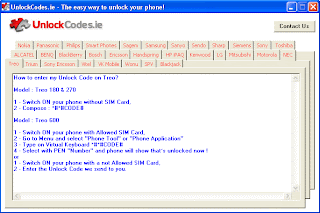

if you requested your password, first download the password